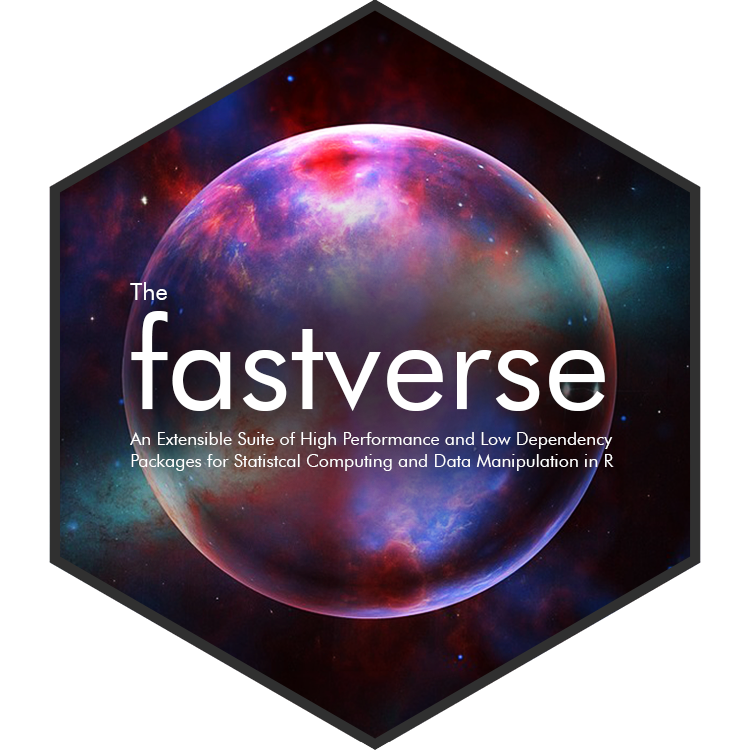
Install (missing) fastverse packages
fastverse_install.RdThis function (by default) checks if any fastverse package is missing and installs the missing package(s). The development versions of fastverse packages can also be installed from r-universe. The link to the repository is contained in the .fastverse_repos macro.
Usage
fastverse_install(
...,
only.missing = TRUE,
install = TRUE,
repos = getOption("repos")
)Arguments
- ...
comma-separated package names, quoted or unquoted, or vectors of package names. If left empty, all packages returned by
fastverse_packagesare checked.- only.missing
logical.
TRUEonly installs packages that are unavailable.FALSEinstalls all packages, even if they are available.- install
logical.
TRUEwill proceed to install packages, whereasFALSE(recommended) will print the installation command asking you to run it in a clean R session.- repos
character vector. Base URL(s) of the repositories to use, e.g., the URL of a CRAN mirror such as
"https://cloud.r-project.org". The macro.fastverse_reposcontains the URL of the fastverse r-universe server to check/install the development version of packages.
Note
There is also the possibility to set options(fastverse.install = TRUE) before library(fastverse), which will call fastverse_install() before loading any packages to make sure all packages are available.
If you are using a .fastverse configuration file inside a project (see vignette), you can also place _opt_fastverse.install = TRUE before the list of packages in that file.